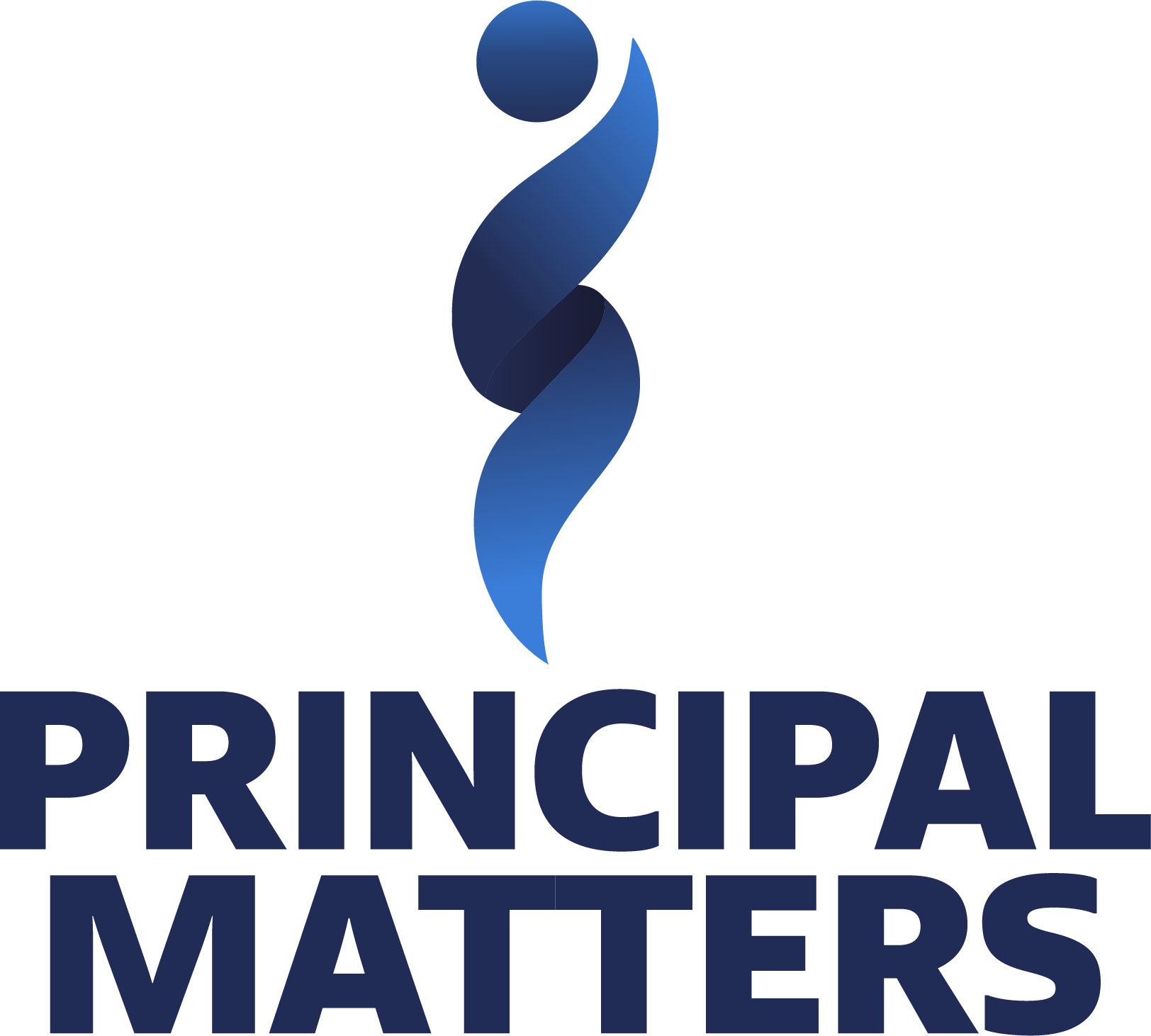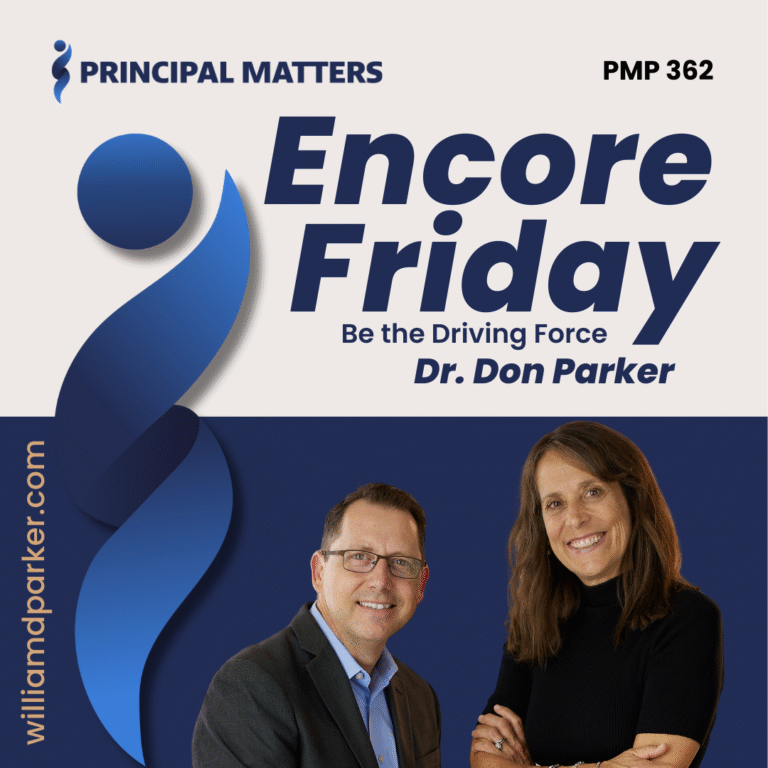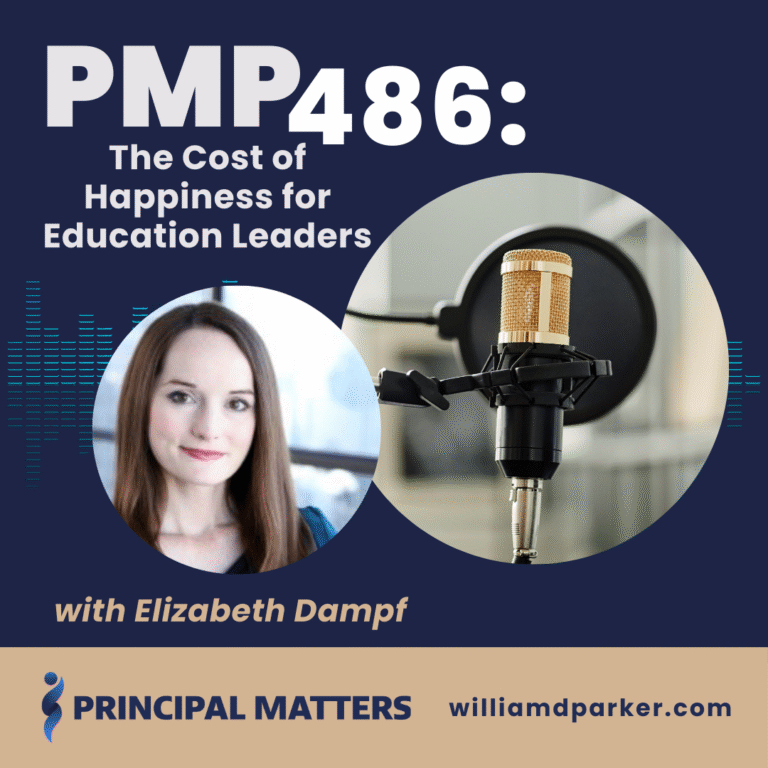This is a guest post by Missy Bush.
Missy is Director of Curriculum & Federal Programs at Skiatook Public Schools, a veteran teacher, school leader, and strong believer in collaboration. An active presenter, trainer, and professional development consultant, she is also currently working on her doctoral dissertation. Missy lives in Skiatook, Oklahoma with her wonderful family of red-heads! You can follow her on Twitter via her handle @MissyBushOK.
——————————
Our district recently hosted an EdCamp during our district-wide professional development day. Here are some highlights of the process we used to develop and implement our very first EdCamp.
1. Plan In A Group
We have a District Curriculum Committee in our district. The committee contains two teachers and one principal from each site along with parents. One function of the committee is to serve as the professional development committee for our district. The committee planned every aspect of the EdCamp and were very purposeful during the designing process. Using the committee to design the aspects of the professional development ensure that the needs of each site were met.
2. Look Professional
We created our own logo for our EdCamp by altering an already existing logo.
3. Inform Novice EdCampers of the Process
Principals showed a video that explained the EdCamp concept during faculty meetings a month before the professional development day. Less than 5% of our teachers and principals had attended an EdCamp prior to our event. Check out the video we used at the following link.
4. Survey BEFORE the Day

At most Saturday EdCamps the session titles are provided by participating teachers at the beginning of the day. During our district-wide profession development in-service day we did not have the time available to build the EdCamp at the beginning of the day so we surveyed the teachers two weeks before the date. We used a Google Form and simply asked what sessions the teachers wanted during EdCamp. The response the the Google Form was amazing. We have a little over 150 teachers in our district and we have 83 teachers response to the Google Form providing over 130 session ideas.
5. Design the Day
A week before the EdCamp the District Curriculum Committee met and determined the session topics. Any topic that was requested more than once was given top priority. Specific topic requests where restated in a wider context in order to combine several topics. The committee designed the two hour EdCamp with four sessions of 25 minutes. Five minutes was given between sessions to allow for transition time.
• Listen to the Survey: At the end of the meeting the committee decided to add one more session topic to the list that was never included on the Google Form responses. Not one teacher stopped by the additional topic table.
• Include the Iconic Rock Vs Sucks Session: Rocks Vs Sucks is an EdCamp staple. Will Parker facilitated that session at our EdCamp and did an amazing job and used this link from Bill Selak for step-by-step ideas.
6. Communicate Facilitator Expectations & Assign 2 Per Session
The session facilitators need some coaching on how to effectively leader a group. Most of the time in education group leaders are expected the put together a PowerPoint presentation and disseminate information. During an EdCamp the facilitators are simply there to guide the discussion. The facilitators were asked to prepare 4 to 5 leading questions and nothing more. Assigning two facilitators per session will allow each of them time to attend a few EdCamp sessions themselves.
7. Have Good Signage & Remember Your Hashtag
We set up our EdCamp around the concourse of our Activity Center. You may choose to utilize classrooms. Whatever the setup, you need to make sure to have signage in each session area that reminds the participants to Vote With Their Feet and remind them of the hashtag for the event. Providing your teachers and principals with hashtag for the day will allow participants to share what they have learned to everyone involved.
8. Explain the Process
Don’t assume that everyone has read all the emails that you have sent out about EdCamp or that everyone was in attendance at the faculty meeting that explained an EdCamp. At the beginning of your time, have all participants meet in a common place and explain the EdCamp process.
• Show a video that explains the process. (You can use the same one you used before).
• Explain what “Vote With Your Feet” means. Participants are encouraged to Vote With Their Feet and leave a session if the session was not what they anticipated. It goes against the civility of years of professional development to leave a session, so communicate to your staff that it is not rude to leave.
• Explain a hashtag. Provide your EdCamp’s hashtag and ask teachers to share session insights with that hashtag throughout the event.
9. Add a Layer of Accountability
To prevent teachers from never landing in a session have a “passport” that teachers have stamped at each session location. Remember that most EdCamps happen on Saturday and are filled with participants that have taken a day from their weekend to participate. That little extra amount of accountability that a sign-in sheet offers will encourage participation from those who are less than enthused about the EdCamp concept.
10. Evaluate the Day
Refine your practice and the event will be even better the next year. You can evaluate the day in several ways:
• Google Form Survey delivered through email they next day.
• Evaluation Hard Copy provided at the last EdCamp session.
• Committee Evaluation.
Conclusion
At the end of our day most teachers communicated that EdCamp was the best professional development they had received in a long time. Good luck in your planning and I hope that you have a great EdCamp!
For more great resources check out this helpful Google Doc!
Now It’s Your Turn
Have you also hosted and Edcamp at a district level? Share your ideas with me here or via Twitter @MissyBushOK.
Sign-Up For Free Updates and Ebook
When you enter your email address here, you will automatically receive Principal Matter posts and a free Ebook, 8 Hats: Essential Roles for School Leaders. Let’s keep learning together!
Principal Matters Podcast
Check out audio versions of Principal Matters posts at iTunes. Rate PMP at iTunes; when you do, it makes it more visible to others!
Principal Matters–The Book!
School leaders are very busy, so each of the twenty-four chapters is designed as a quick-read and followed with take-action questions for follow-up or reflection. If you want practical ideas on understanding your purpose, managing school teams, dealing with challenges, and leading with courage, action, motivation, and teamwork, go HERE to pick up a copy for you or your team.