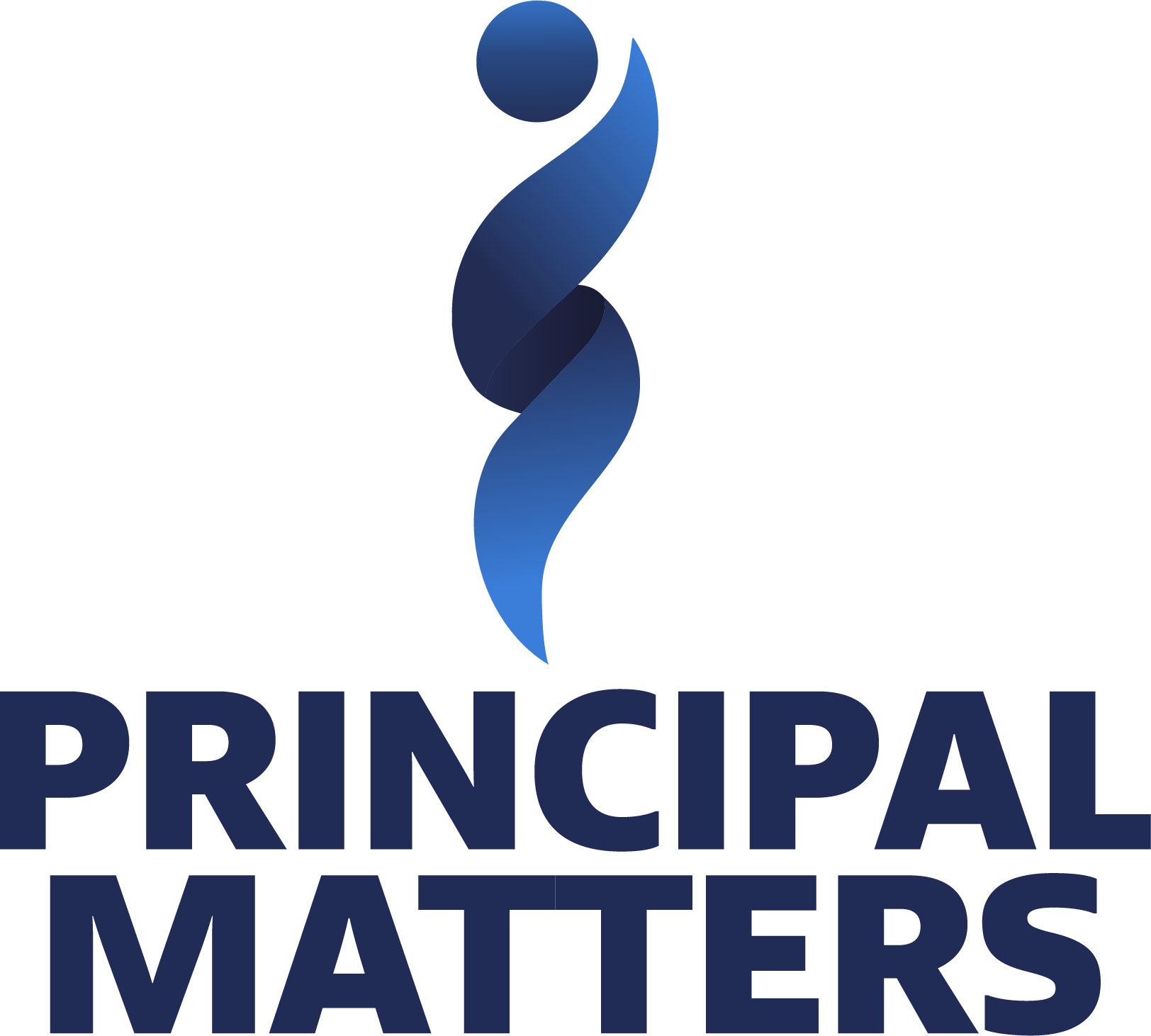Podcast: Play in new window | Download
How can schools integrate technology across all classrooms?
Janalyn Taylor, Principal of Nance Elementary in Clinton, Oklahoma, believes that school leaders must be willing to model learning and teaching with technology in order to see teachers and students embracing its innovative uses.
In a recent webinar conversation, Ms. Taylor explains how her school has embedded technology into learning, and how parents and community members are engaged with the lessons, activities, and products students are creating and sharing.
Janalyn Taylor is Oklahoma’s 2018 National Distinguished Principal.
She holds B.S. and M.Ed. degrees from Southwestern Oklahoma State University. She has spent the last 11 years of her 36-year career as principal of Nance Elementary School, a rural school serving a diverse population of pre-K through first grade students. With 83% of students participating in the free- and reduced-price meals program and 29% classified as English Language Learners, Taylor’s leadership is driven by a fierce commitment to equity and her ability to rally teachers and staff to ensure her vision is realized.
She will be recognized at the 2018 National Distinguished Principals Program Oct. 11 – 12, 2018 in Washington, D.C., To see her entire biography, visit the National Association of Elementary School Principal website list of National Distinguished Principals.
In our webinar conversation, she shares lessons for principals who want to integrate technologies for student-learning in every classroom. You can watch the webinar here, or listen to the podcast version of the presentation.
Takeaways for Integrating Technology
- Technology must be recognized as a district priority. From the top-down, use in learning must be encouraged. For Nance, this meant introducing iPads 1:1 across the entire school.
- Using funding from the OETT Grant, teachers and leaders were trained through the K20 Center at the University of Oklahoma on best practices with follow-up onsite and ongoing professional development.
- The school first introduced small groups by developing a model classroom so teachers could pilot and practice before implementation.
- By using a Continuous Strategic Improvement Plan, integration became part of the district and school’s core values.
- Administrators must stay ahead of or right with your teachers as they learn technology. School leaders must model, model, and model use of technology in learning.
- As teachers adapt new practices, it is important they adapt a growth mindset and maintain positive attitudes.
- Seesaw is one successful application Nance Elementary has used to virtually share student examples of learning with parents and community members. One father said he loves getting alerts while working showing photos and videos of his son’s assignments via Seesaw.
- As teachers train with other teachers, ongoing professional development is shared among colleagues.
- Janalyn’s teachers use the SAMR Model to guide technology use:
S = Substitution or replacing current technology with a new one
A = Augmentation or functionally improving tasks by using technology
M = Modification or redesigning tasks by the technology that is used
R = Redefinition or a task that cannot be done without the use of technology
(See more about the SAMR model at schoology.com.)
- Let’s Wrap This Up
- Since Nance Elementary introduced Seesaw for sharing student work online, over 53,172 items have been shared with more than 42,108 parent views. Other applications Nance teachers are using include: FLIPGRID, Apple Classroom, Kahoot, Coding, Osmo, Nearpod, and Differentiated Assessments.
- To see samples of student work via photos, templates or videos, you can check out the webinar presentation. Want to learn more? You can connect with Janalyn via Twitter @JanalynTaylor or via @NES_Principal.