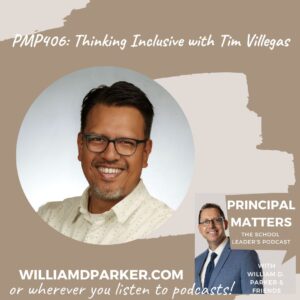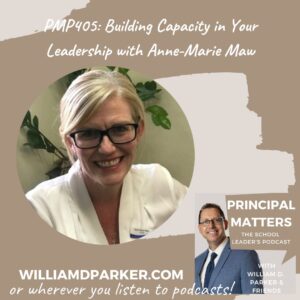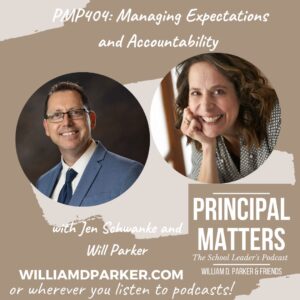Last year one of my team members suggested I start emailing parents regular updates on our school.

I started by using a list exported from our student information system.
The effort soon turned into a habit, and I began receiving more positive feedback than I had seen with any other communication effort.
Finding A Solution
Gmail limits one-time sends to 500, and now that my email list has grown to 700+ addresses, I began to find the weekly email becoming more difficult to send using my regular school gmail account.
So I found a solution with Mailchimp’s free email service that sends mass emails for up to 2,000 users with no fees.
6 Tips for Starting Your Own Email Campaign
If you have a large email list, these tips may help you create a better system for your email alerts:
1. To start, create a Mailchimp account.
I know there are others, but Mailchimp is easy to use, and it’s free. The site will ask for a website address where users can be directed. Use your school website address when asked for a homepage.
Mailchimp helps you create a system that is easy to edit week-to-week. Plus, if you follow my tips, you can archive each week’s updates on your school website.
Here’s a link for how to sign up for a free account.
2. Import your existing email list to Mailchimp by following the step-by-step tutorial on Mailchimp’s website.
Once you have an account, you will log in and immediately be prompted to follow instructions on uploading your existing email list. You can either enter addresses by hand or upload them via an Excel document.
3. Create a newsletter on a Word-document, save it as a Pdf, and upload it to your school website to create a URL.
Now this is the way I have chosen to do my newsletters. You can manage yours directly through Mailchipm, and lots of Mailchimp users just do their entire newsletter using the free templates available.
However, I decided instead to create one that can be saved as a PDF and uploaded to our website.
This allows me to use the newsletter as weekly reminder with a fresh link each week to the new update also seen on the website.
Keep reading to see my newsletter sample after Tip #5.
4. Next, using the Mailchimp “Create-a-Campaign” step-by-step menu, choose a template, compose a message, and insert the link to your email campaign.
If you use this Mailchimp tutorial, you can get started with building your first email campaign.
Again, I add the extra step of creating my newsletter offline and uploading it the our school website. Then I just put a link to it in the email campaign. You may want to simply use a Mailchimp template and skip a link to your school website to simplify the process.
5. Following Mailchimp’s tutorial, schedule a time to launch the email.
Your email will be sent to everyone on your list.
Here is a sample of the email campaign I sent to our parents/guardians:
Here’s a sample of the newsletter pdf found on the website:
6. Finally, create a subscription sign-up for your website.
Within Mailchimp’s tutorials, you can find the html-code to paste into your school website for a “Sign Me Up for Updates” subscription form on the school website.
Here’s what ours looks like:
For more help, see Create Sign-Up Form via Mailchimp.
Pros and Cons of Email Services
The pros for using a service like Mailchimp is that it tracks emails that are opened, deletes duplicates, and alerts you on new subscribers.
The cons have been the number of users whose email services automatically quarantine or move the email out of their inboxes because it is a mass mailing.
To remedy this, I sent out a final heads up email from my gmail account alerting recipients to expect the change and check their spam for my email.
Conclusion
I don’t normally geek-out about technology; it’s actually hard work for me. But I also want to learn systems that can optimize communication to our school community.
If you want to increase your email list and communicate regularly and effectively with parents, then using a mass email system like Mailchimp may be the next best step to try.
Now It’s Your Turn
What are some ways you are communicating with large numbers of parents or school community members? Share with the rest of us.
Sign-Up For Free Updates and Ebook
When you enter your email address below, you will automatically receive my newest posts and a free Ebook, 8 Hats: Essential Roles for School Leaders. Let’s keep learning together!
[yks-mailchimp-list id=”43cf67799e” submit_text=”Submit”]
Principal Matters–The Book!

School leaders are very busy, so each of the twenty-four chapters is designed as a quick-read and followed with take-action questions for follow-up or reflection. If you want practical ideas on understanding your purpose, managing school teams, dealing with challenges, and leading with courage, action, motivation, and teamwork, go HERE to pick up a copy for you or your team.