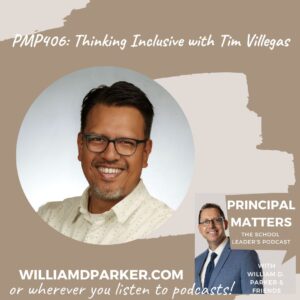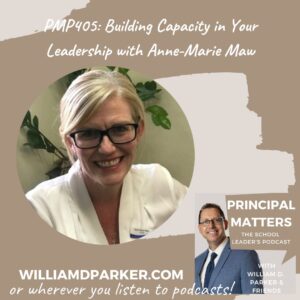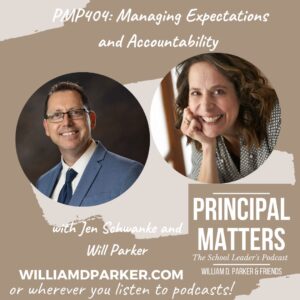Podcast: Play in new window | Download
Our school has a large screen in the commons area where we keep a slideshow going of our latest school announcements.
I know some great programs exist for creating cool slides, but I have been impressed with the free program available through powtoon.com.
On the site, you can create your own username/password and follow their tutorial for creating your own slides.
Since DOING is the best way to learn, I decided to try it out. Before sharing the steps I followed, a little background first…
Our unique challenge/solution
Each week we normally email a copy of new slides to teachers who play it on their Smartboards at the start or end of classes. Normally we create these on Powerpoint presentations which are easy to download and share.
Using a new tool like Powtoons has allowed us to make those slides even more appealing.
The first challenge we faced in sharing a Powtoon is that our internet filter often blocks URL links to videos. So instead, we chose to share as a movie download that can be opened in any Mp4/movie player.
So with that background, if you want to jazz up your slides with Powtoons free options, here are 5 steps for creating/sharing a Powtoons as Mp4/movie with others:
1. Follow the suggestions of the tutorial and create your own slideshow.
2. Then instead of saving as a slideshow, save yours as a movie (see image below).
3. “Publish” your movie and choose to upload it a Youtube account (you can create one for yourself with an email/username).
4. Convert your Youtube video to an Mp4 (see this link http://youtubeinmp4.com/)
5. Download your Mp4 and email it as an attachment to share with others.
I know those are a lot of steps, but it has been a solution to finding a format that wasn’t blocked by our internet filters. You may find a much simpler way to create/share yours.
Need A Way to Loop Youtube videos?
Here’s another trick I discovered: Wanting to show a Youtube that loops back to the start again automatically? Check out infintelooper.com There you can paste the Youtube URL of your choice and it gives a new Infintelooper URL to use instead.
Want to see an example of the slideshow/mp4 we created this week?
Check it the Youtube version here.
Or check out the Mp4 upload again here:
Conclusion
There a lots of tools for pushing out effective communication to students. This is just one of the ways you can jazz up your own.
Now It’s Your Turn
What are some of the tools, resources, products you are using to increase communication with your students or stakeholders? Share with rest of us.
Sign-Up For Free Updates and Ebook
When you enter your email address below, you will automatically receive my newest posts and a free Ebook, 8 Hats: Essential Roles for School Leaders. Let’s keep learning together!
[yks-mailchimp-list id=”43cf67799e” submit_text=”Submit”]